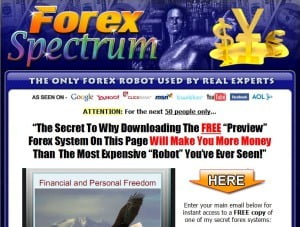 Forex Spectrum is a fully automated Forex robot (Expert Advisor) that according to its developers, simply works. Of course, all EA creators tell the same thing, the real performance is what really matter.
Forex Spectrum is a fully automated Forex robot (Expert Advisor) that according to its developers, simply works. Of course, all EA creators tell the same thing, the real performance is what really matter.
In addition to the Forex Spectrum EA there will be an option to get a signals software, an advanced EA, and a manual trading system.
The system is built on two algorithms for long term and short term strategies, has a built-in automated money management system and can trade under any market conditions. Other features are pretty standard – it trades all major currencies, doesn’t require any minimum deposit, is easy to install and ready out of the box.
My pet peeve, however is present with Forex Spectrum as with many robots too. There’s no cold hard proof on the website. Chart pictures and statement fragments (with blurred out trade details) is a very week proof (if you can call it proof at all), so once again all goes down to trusting the author and the 60-day money back guarantee.
Some more details:
- Cost: $97
- Guarantee: 60 days 100% Money Back
- Supported currencies: All Major
The download for the free system did not work. Where do I go to get the download?
thanks……….doug
Note it says, “for the next 50 people only”. Probably that’s the reason why.
Well, I got an email this morning:
Quote:
Hey there,
Yesterday I promised you a free forex system, so here it is:
=>>> http://forexspectrum.com/bonus.zip
Unquote
That’s the link!
I tried the free system and I have to admit it seems quite a good one!!! better than some hypes I bought before…
Hi there,
Thanks for the free system and I have downloaded it and also installed it but below there are few questions I need to know about this free systems and some about FOREX SPECTRUM:
QUESTIONS FOR FREE SYSTEM:
01. About the sell and buy signal, does that mean we sell when the red line crosses above either lines 23,25 or 27 from below + the sell arrow appears, and buy when the green line crosses above EITHER lines 23,25 or 27 from BELOW + the buy arrow appears?
02.STOP LOSS is the ARROW’s level. Does this means we put our stop loss at the red line below the buy arrow for long trade?
QUESTIONS FOR FOREX SPECTRUM
01. About the Advanced Money Management, does this means FOREX SPECTRUM will determine how many lot/lot size to trade according to my capital available?
02. You mentioned that there is no minimum trading amount for using FOREX SPECTRUM, does this means even I only got $100 in my forex account I still can use FOREX SPECTRUM to trade?
I hope to hear from you soon and thanks again for the free system.
Hi,
I doubt anyone from Forex Spectrum will come here to answer your questions. Why don’t you write them instead?
I have looked at the free system and was wondering if it the same thing as the SPECTRUM thats for sale? No one explains this free one is it or not. The free one looks good if you look only at past history red and green arrows indicating buy and sell areas. BIG PROBLEM with free thing. IT PRINTS EITHER ALL RED OR GREEN ARROWS ON EVERY CLOSING BAR WEATHER IT GOES UP OR DOWN ??????? ON THE CURRENT TIME FRAME YOU ARE IN. NO ONE CAN USE THIS FREE THING IT WILL NOT BE TRADABLE 100%
By the way i sent an email to these people they have not answered yet ? Repeat the free thing does not work in the current time frame you are trading it in. It 100% worthless waste of time. If this is the Spectrum system you pay for or or not i have no idea as mentioned before my questions about this in the email i sent have not been answered.
hi,
Jim, you’re right, no answer. They opened a ticket for me but no one has appeared so far…
As for the free system, not bad, not good, like all the indicators out there…we just need to refine our intuition…
I’m skeptical about all EAs and won’t definitely by this one!
ciao,
maria
when something sensational and new is offered on my email FIRST THING I DO ( iVE LEARNT FROM HARD EXPERIENCE) is to do some research, your web site came up and ive made my decision, which is an unequivical no thanks.thanks for being their.
great inside look, i hope i can see a backtest results for it soon.
I purchased a copy of Spectrum along with the Robot signal software on March 17th, but could not figure out how to intall and make it work. So, I sent an email for instructions on 3/31. Like Maria, I got a ticket opened pending their reply from Spectrum.com. The ticket directed me to eSupport and registered as such:
Ticket ID: BUN-677214 Department: ForexSpectrum.com
Status: Open Priority: High
Created On: 31 Mar 2010 11:20 PM Last Update: 05 Apr 2010 6:23 AM
A followup on 4/5 did not yield any result. I have been waiting for them to assist the installation and have only 10 days remaining to do it. I am skeptical on whether Brandon Fredricson will refund money without any question asked within 60 days.
As a newbee, my questions for Spectrum are as follows. perhaps one of you can help me out.
I purchased and downloaded your Forex Spectrum EA on 3/17, but still have not been able to set it up for trading. Help is needed!
Your installation instruction is not too clear for me. Please clarify:
1. Copy and paste the EA ( ex4 file ) to :
Windows/program files/Metatrrader/Experts
I do not have this sub-directory yet. Do I create one like above under Windows/program files?
(Forex Spectrum EA.ex4) has only 10 kb, What does it do?
2. Restart Metatrader,
What is a Metatrader, and where do I get it? I do not have a clue as to restarting……..??
3. I have trouble with Signal software installation instructions as well.
Copy and paste the indicators ( ex4 files ) to :
Windows/Program files/Metatrader/Experts/indicators
And copy the template ( tpl file ) to :
Windows/Program files/Metatrader/Templates
Restart Metatrader, and open 1H chart – any currency pair
I need a more explicit instruction than what’s given.
1) Metatrader is the platform brokers provide you with to do your forex trading. Once you have signed up with a broker for a complimentary demo account (MT4/Metatrader version 4) (they should provide you with a download link). Once downloaded it should make a folder in your C drive.
2) you will need to go into your C drive and under “Program Files” you will find the the name of your brokerage you signed up with (for example, Metatrader4 at Forex.com) open that folder and there should be another folder in there that says Experts. That is where you copy and paste the ex4 file.
3)Within the experts folder should be another folder called “indicators” that is where you would put any .dll files. If it is a .tpl file you would put that in the Templates folder.
Hope that helps! 🙂
Then Restart Metatrader
Hi, Ellie:
Your help is greatly appreciateed. For a while, I thought this website is going to be another fiasco. Other forum seldom takes so long to get a response… Hack, this is at least better than Forex Spectrum, which I believe is formed by a group of con artists. They only concentrated in how to sucker innocent Forex newbies to pay them through clikbank with empty promises.
My questions(3/31) was given a ticket number and my refund request(5/10), another ticket number, but were not answered up to date. However, these shrewd Brits have been coming up with more Forex gizmos to lure more people to pay into their clikbank coffer. I heard clikbank does not have the similar mechanism as credit cards to rufute a charge if I am unsatisfied. Although the payment was executed by PayPal, PayPal has no influence on clikbank. Got to be cautious with clikbank payment!